Dust3D is a free and open-source 3D modeling software that focuses on simplicity and ease of use. It is also a cross platform 3D modeling tools that create low poly 3D models for video games, 3D printing, and more.
Many independent game developers want to make all game resources in one place without using many other tools. Modeling, texturing, UV mapping, rigging, and animation are not easy tasks for them.
Now, Dust3D might help you with the above tasks. It is a free and open-source 3D modeling software that focuses on simplicity and ease of use. It allows users to create 3D models using photos. This approach simplifies the modeling process by allowing users to create models using a combination of 2D shapes that are extruded into 3D forms.
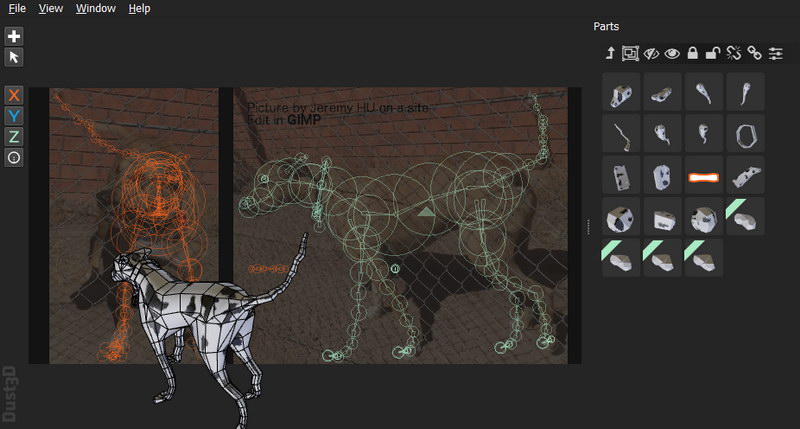
How does Dust3D work?
You take two pictures, one front view and one side view, and draw tube-shaped connected nodes on the canvas according to the reference images for all the parts. That's basically it. Dust3D simplifies the process of setup and performs mesh processing like generating and combining in the background.
Key Features of Dust3D
Modeling
Dust3D's main modeling technique involves creating 2D shapes, such as rectangles or circles, and then extruding them to create 3D geometry. This approach simplifies the modeling process, especially for beginners.
Automatic UV Unwrapping
Dust3D automatically generates UV maps for models, simplifying the process of applying textures and materials.
Node-Based Workflow
Dust3D features a node-based interface that allows users to create and manipulate 3D models using a visual graph. This intuitive workflow makes it easy to create complex shapes and structures by connecting different nodes together.
Export Options
Dust3D supports exporting models to various formats, including OBJ, FBX, and GLB, making it compatible with other 3D software and game engines.
Cross-Platform
Dust3D is available for Windows, macOS, and Linux, ensuring compatibility with a wide range of operating systems.
Dust3D is a user-friendly 3D modeling tool that is well-suited for beginners and artists looking for a simple and intuitive way to create 3D models.
Reference Manual of Dust3D
| Function | Shortcut | Description |
| Transformation | [ (Bracket Left) | Scale down (Distance between nodes) |
| ] (Bracket Right) | Scale up (Distance between nodes) | |
| - (Minus) | Scale down (Node radius) | |
| = (Equal) | Scale up (Node radius) | |
| , (Comma) | Rotate counterclockwise | |
| . (Period) | Rotate clockwise | |
| Movement | Left | Move to the left |
| Right | Move to the right | |
| Up | Move upwards | |
| Down | Move downwards | |
| Select | E | Switch selected profile from front to side, and side to front |
| F | Select hovered node's part on Parts list | |
| H | Show/Hide selected nodes | |
| Render | W | Toggle wireframe |
Examples of Dust3D
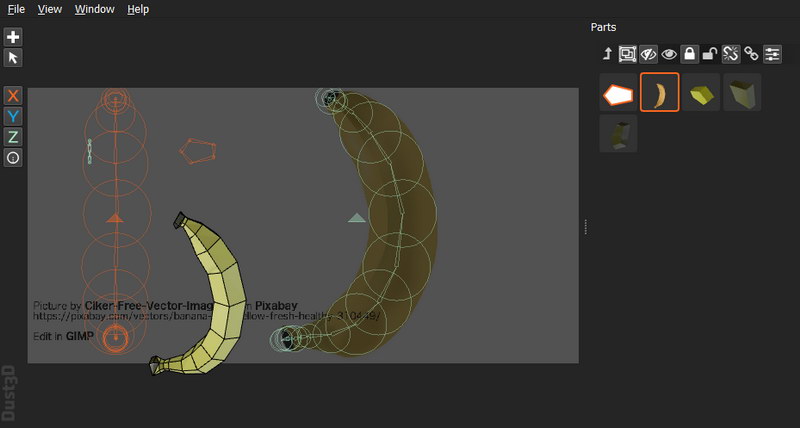
Six steps to create a low poly banana model
Draw four nodes on canvas in circle
Right click on the part from Parts list, then choose Convert to Cut Face
Draw several nodes on canvas in a tube shape
Double click the tube shape to select it in Parts list
Click the configure properties icon from Parts list
Select the Cut Face icon to fill the tube shape
Soft Prerequisites
In order to build and run Dust3D, you will need the following software and tools:
Qt
Visual Studio 2019 (Windows only)
GCC (Linux only)
Windows
Download and install the Qt Online Installer
Run the installer and choose the Qt archives you want to install (required: qtbase, qtsvg)
Install Visual Studio 2019
Linux
Install Qt using your distribution's package manager (e.g. apt-get install qt5-default libqt5svg5-dev on Ubuntu)
Soft Download: dust3d.org
