TurboViewer Pro is a professional drawing viewer with powerful capabilities, it the first mobile DWG & PDF viewers and markup that support both 2D and 3D, the fastest, easiest way to view, markup, and share 2d/3d dwf & pdf drawings and documents.TurboView
TurboViewer Pro is a professional drawing viewer with powerful capabilities, it the first mobile DWG & PDF viewers and markup that support both 2D and 3D, the fastest, easiest way to view, markup, and share 2d/3d dwf & pdf drawings and documents.
TurboViewer Pro extends the capability by providing hidden line, wireframe, x-ray, shaded, shaded with edges, layer management and more… all while maintaining its lightning fast 2D and 3D performance.
Enjoy smooth multi-touch navigation as you pan, zoom, and 3D orbit effortlessly around your DWG and DXFTM files. To view drawing files, send an email with DWG or DXF attachment to your iPad/iPhone email client. Drawing files can also be viewed through Web downloads, FTP, Dropbox and WebDav systems.
Built from the ground up -- and specifically optimized for mobile devices - The TurboViewer product line may be the fastest 2D and 3D drawing viewer on any platform. Get TurboViewer Pro, click here.
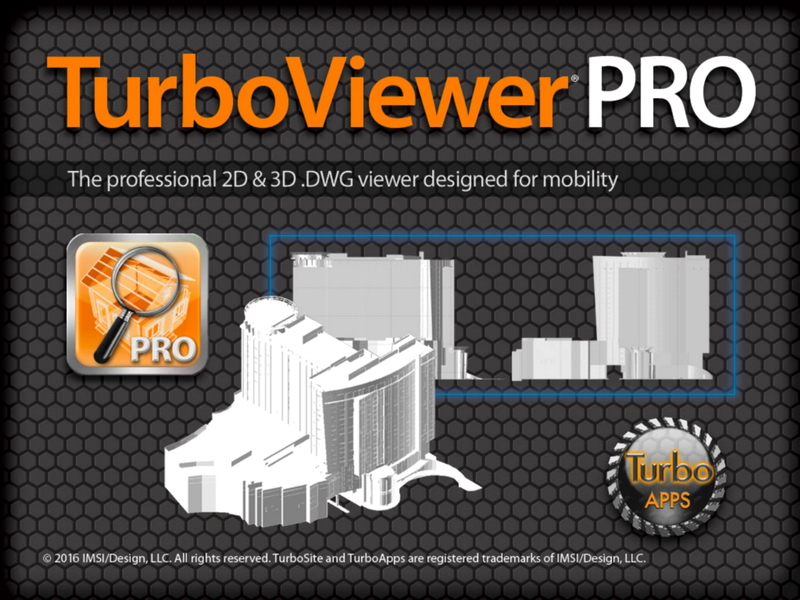
TurboViewer Pro Features
Perspective views
View model space
Visual styles, wireframe, hidden, x-ray, shaded, shaded with edges
Layer on/off/invert/all visible/invisible
Autosenses 2D or 3D drawings and sets the appropriate one finger multi-touch navigation mode and now with the ability to lock 2D pan mode only
Online wiki help system
Localized in 14 languages including: English, Chinese Simplified, Czech, Spanish, Danish, Dutch, French, German, Japanese, Norwegian, Polish, Russian, Swedish, and Turkish
Instant full screen preview while drawing is still loading
Send DWG and DXF files via email attachment and open with TurboViewer Pro
View DWG and DXF files from the web, FTP, Dropbox, WebDAV
Save time with the ability to cancel a file during load
Restore saved AutoCAD Views to quickly display the best visions of your design
Supports AutoCAD linetypes to maintain visual fidelity as intended

Render Modes
Wireframe
Grayscale
Hidden Line
X-Ray
Shaded
Shaded with Line
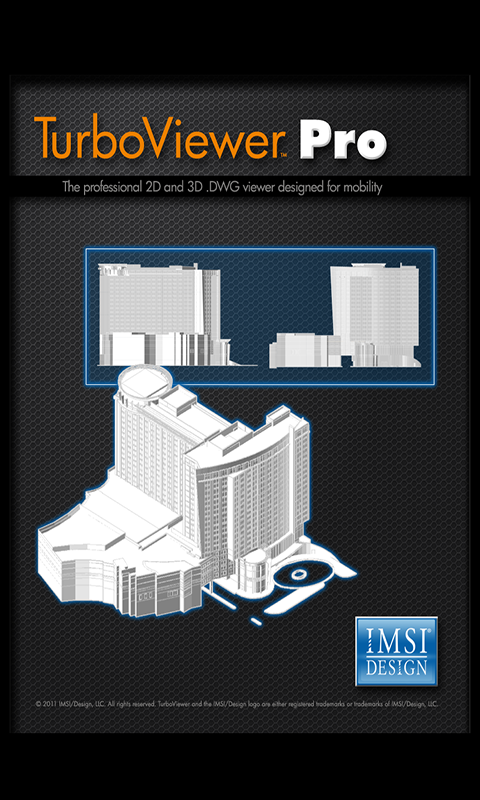
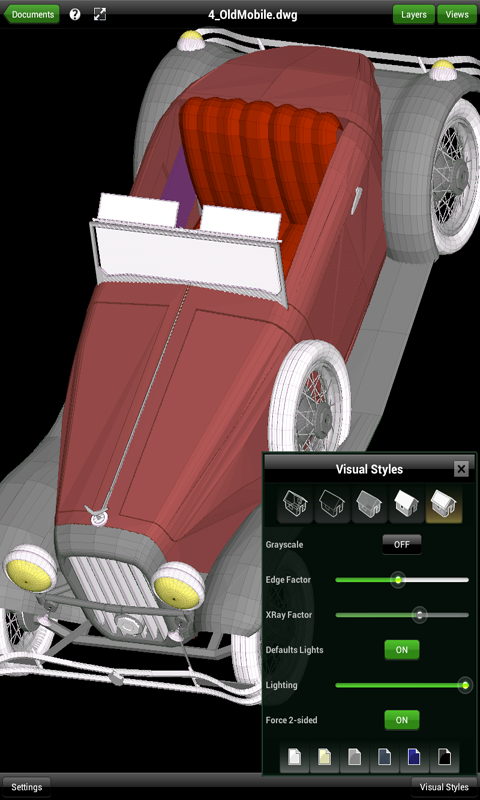
Technical details
Size: 26.1MB
Version: 1.5.0
Developed By: IMSI/Design, LLC
Minimum Operating System: Android 2.2
Markup Tools
AutoShapes: Drawing rough shapes with your finger automatically refines to accurate geometry
Redmark tools: Markup 2D and 3D objects using line, polyline, circle, rectangle, revision cloud, text, rectangular text box and leader

Supported File Formats
Opens the following file formats natively.
DWG/DXF/DWF/DWFX/TCW: 2D and 3D DWG (AutoCAD and AutoCAD LT), DXF, DWF, DWFx, and TCW
2D PDF/3D PDF: 2D PDF (single and multiple page) and 3D PD (U3D, including Bluebeam files)
Over 18 popular AEC file formats supported for viewing through cloud conversion, including:
Now, TurboViewer Pro as a Macworld/iWorld's Top 5 App award winner, For IMSI, this is the first foray into the app world. As they continue development, their plans are to have a whole line of “Turbo Apps” available for the iOS devices and Android.
So, if you enjoy viewing .dwg while sipping wine and flipping your finger against the screen of an iPad, you can buy the TurboViewer app on Amazon.
