SketchUp and 3ds Max are both modeling software widely used in architecture, interior design, game development, and other fields. However, it may be difficult for beginners to choose suitable software to learn. SketchUp and 3Dmax are both commonly used 3D modeling software, but there are some differences in learning and using them. Here is a comparison of the two programs, SketchUp and 3Dsmax, to discuss their ease of learning and applicability.
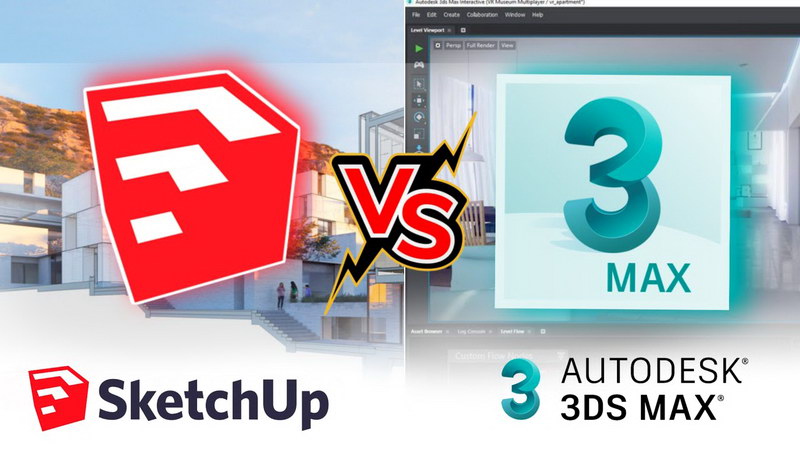
Learning Curve
For beginners, SketchUp is relatively easy to learn. The operation process of SketchUp is relatively simple; you only need to master the basic drawing skills and the use of common tools to get started. In addition, SketchUp also provides a wealth of online tutorials and community support, which makes it convenient for users to learn and communicate.
In contrast, 3Dmax is slightly more difficult to learn. 3Dmax is a powerful 3D modeling software for a variety of complex 3D modeling and rendering tasks. Due to the complexity of its features, 3Dmax has a steeper learning curve. Beginners need to master a large number of tools and operating techniques to understand the principles and processes of 3D modeling. In addition, the interface of 3Dmax is relatively complicated and takes a long time to adapt to and become familiar with. Therefore, for beginners without any design experience, learning 3Dmax may require more patience and time.
Features and Benefits
SketchUp and 3D Max have distinct differences in functional features.
SketchUp is more focused on the process of rapid modeling and design and is suitable for the preliminary design and conceptual presentation of buildings. It provides a range of easy-to-use tools for quickly drawing building outlines and elevations and for editing and adjusting models with simple click-and-drag operations.
3D Max places more emphasis on advanced modeling and rendering capabilities. It has more sophisticated and powerful modeling tools and rendering engines for more detailed and realistic results. 3D Max also has advanced features for animation and physics simulation, making it suitable for film and television special effects and game development.
Applicability
SketchUp and 3D Max also differ somewhat in their areas of application. SketchUp is primarily used in the fields of architecture and interior design. Its simplicity and fast modeling make it the tool of choice for many architects and designers. 3D Max, on the other hand, is more widely used in the fields of special effects and game development. Its advanced modeling and rendering capabilities, as well as its animation and physics simulation features, allow it to meet the needs of projects that require a higher level of detail and realism.
Sketchmaster is suitable for a variety of 2D drawing and illustration needs. It can be used to draw floor plans, line drawings, icons, comics, and more, making it ideal for graphic designers, illustrators, and animation enthusiasts. The drawing effect of Sketchmaster is excellent, and it can produce beautiful and delicate images. It also has good editability, so it is convenient to make changes and adjustments according to needs.
3Dmax is suitable for a variety of three-dimensional modeling and rendering needs. 3Dmax can create a variety of complex three-dimensional models and scenes, including buildings, product designs, animation effects, and so on. The software provides a wealth of modeling tools and material libraries that can meet the designer's requirements for detail and realism. In addition, 3Dmax also supports the processing of lighting, material, and animation, which can produce realistic rendering effects. Therefore, 3Dmax is suitable for professional designers and art practitioners who need to perform high-quality 3D design and rendering.
10 Comparisons of SketchUp and 3ds Max
Sketchup has a unique and simple interface, which can let the designer achieve short-term mastery; the 3DsMax interface is relatively complex, so the learning process will be longer.
Sketchup has a relatively broader scope of application and can be applied in construction, planning, gardening, landscape, interior and industrial design, and other fields.
SketchUp has a convenient push-pull function; the designer can easily generate 3D geometry through a graphic without the need for complex 3D modeling; 3DsMax will need to do step-by-step modeling.
Sketchup can quickly generate any location of the section so that the designer has a clear understanding of the internal structure of the building. You can generate two-dimensional sections at will and quickly import them into AutoCAD for processing.
Sketchup 3D warehouse contain a large number of doors, windows, columns, furniture, and other component libraries, and architectural texture edges need material libraries.
Sketchup can easily produce program demonstration video animation, an all-round expression of the designer's creative ideas.
SketchUp has a draft, line drawing, perspective, rendering, and other different display modes, while 3DSMax generally has to wait a long time to preview the rendering.
Sketchup accurate positioning of shadows and sunlight; the designer can be based on the region of the building and the time of real-time analysis of shadows and sunlight, while 3DsMax needs designers to analyze.
Sketchup can be easy to carry out because of the space size and text labeling, and the labeling part of the designer is always oriented.
3dsMax focuses on three-dimensional animation rendering and production. Widely used in advertising, film and television, industrial design, architectural design, multimedia production, games, teaching aids, engineering visualization, and other fields. It can be used for the production of title animation and video games.
So the question is: which software should you use?
Students and professionals who study architecture are the main users of Sketchup. Modeling in Sketchup is fast and easy, so many users prefer to use it for conceptualizing designs and spatial studies. Sketchup is a great tool for novice 3D modelers. However, if you need more powerful modeling software for parametric and generative modeling, you may need to rely on other software such as Rhino 3D and Grasshopper.
3Ds Max is commonly used in the construction industry but is less popular among students. You can model and create renderings directly in 3D Max, but if you need a BIM workflow, modeling in Revit is recommended. You can also import Sketchup models into 3ds Max to fine-tune them and produce high-quality visualizations.
