Modifier for creating holes from selected vertices or polygons. Has parameters for adjusting the shape of the hole, quick creation of an outer loop, extrude / bevel, cap and subdivision. All settings can be saved in presets manager.
Modifier for creating holes from selected vertices or polygons. Has parameters for adjusting the shape of the hole, quick creation of an outer loop, extrude / bevel, cap and subdivision. All settings can be saved in presets manager.
Additional features
- Hole shape settings
- Mesh optimization
- Outer loop
- Extrude And Bevel
- Cap
- Subdivision
- Presets
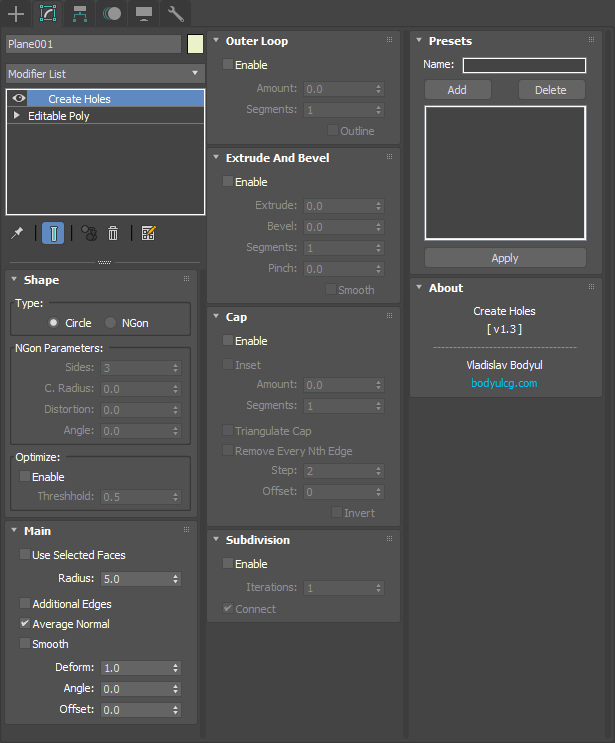
Lite version has only
- Shape settings, without mesh optimization.
- Outer Loop.
- Subdivision (only 1 iteration).
Note:
- Presets from the previous version will not work in version 1.3.
- Aligning the shape "NGon":
"NGon" will be aligned along the shortest edge.
If several edges have the same small length, then more longer edge will be used.
If all edges have the same length, then the edge with the smallest index will be used.
Installation:
- Put the "CreateHoles.mse" to "3ds max 201x\stdplugs\stdscripts".
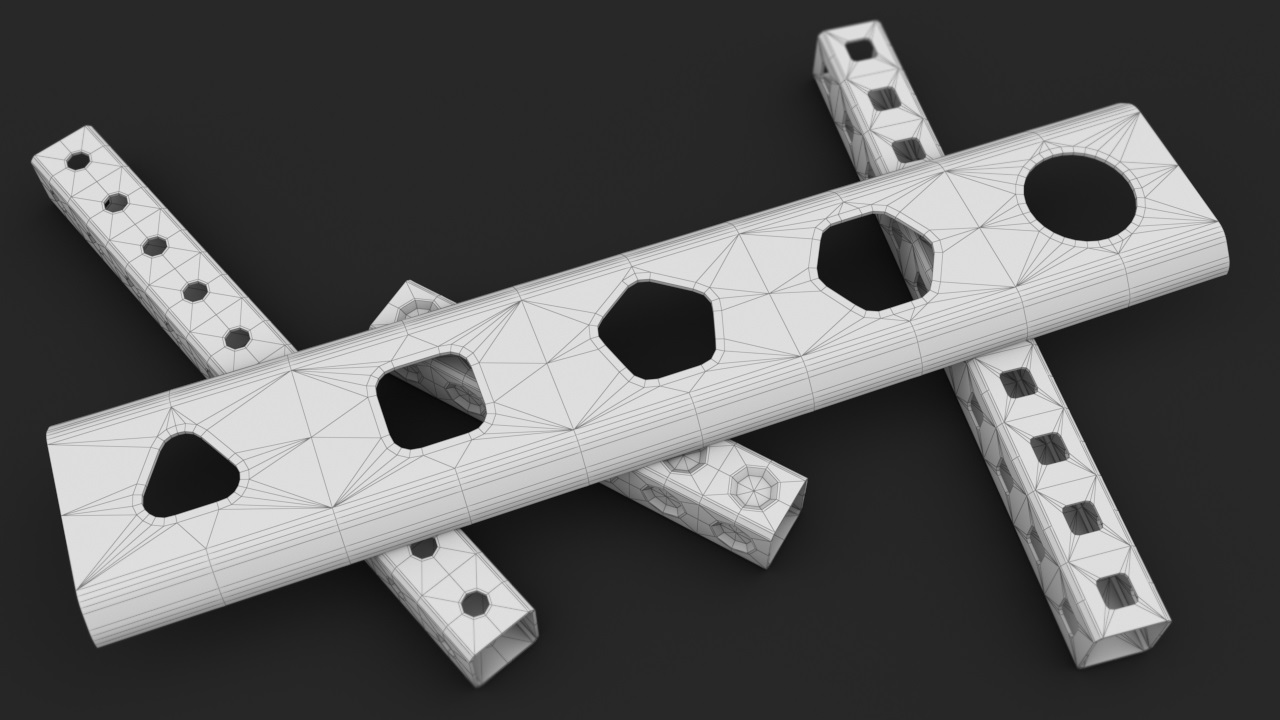
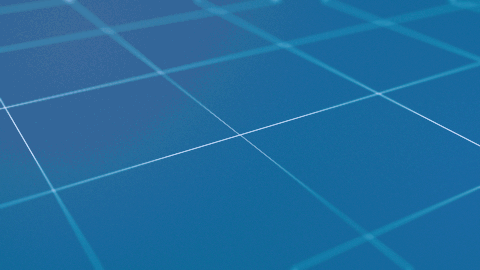
Changelog:
v1.3
- Added hole shape settings.
- Added checkbox "Use Selected Faces" to "Main" rollout.
- Added parameter "Deform" to "Main" rollout.
- Added checkbox "Outline" to "Outer Loop" rollout.
- Added checkbox "Smooth" to "Extrude And Bevel" rollout.
- Added checkbox "Triangulate Cap". Previously, triangulation was done by default.
- Minor changes in the UI. Added tooltips for several parameters.
v1.2
- Added ability to save presets.
v1.1
- Added "Subdivision".
- Added some settings of "Cap".
v1.0
- First version.
Version Requirement: 3ds Max 2016 - 2019
Author: Vladislav Bodyul
Website: bodyulcg.com
Version: 1.3 Lite
Last update: 09.07.2017
Video URL: https://vimeo.com/224935909
